I know, you’re looking at the title of this blog post and you’re wondering: How can these people make an entire blog post out of such a simple question. Simple? I wish it were so. Read on, intrepid developer… read on.
If you’re anything like me, you use multiple systems to do your work. Many of these systems have Visual Studio and the WDK installed on them. In my case, there’s my office dev box, my Surface Pro, some VMs on my dev box and on my Surface Pro, and my home machine.
This afternoon, I was doing a “buddy build” of a project prior to approving its release to a client. When I ran SDV, I discovered that a warning that had previously appeared (erroneously, I might add) and that we were unable to suppress no longer appeared. Yup, where there was previously a persistent, incorrect, and non-suppressible warning there was no warning or error to be found.
This started me wondering: How did this behavior change? Did I update Visual Studio and the WDK on this system when the Windows 8.1 Update WDK was released? Hmmm… I updated some installations. And this started me wondering: How do I check the version of the WDK that I currently have installed on a given system?
The first thing I tried was starting Visual Studio and checking the About box. A natural thing, right? This got me the following:
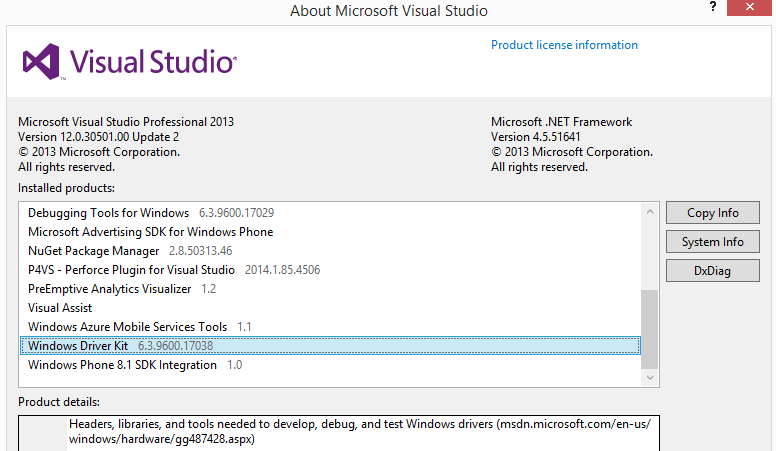
Ah, of course. I was running WDK 6.3.9600.17038! How could I not know that. But, ahhhh… hmmmm… what actual human version of the WDK does that numeric string equate to exactly? Does that mean I do or do not have the Win 8.1 Update WDK installed? I had no idea. I recognized 6.3.9600 (version 6.3, build number 9600), because that’s Windows 8.1 . And as for the ever-helpful URL for MSDN that’s provided (msdn.microsoft.com/en-us/windows/hardware/gg487428.aspx), when I entered that, it got me to yet a different MSDN page that offered to let me download the Windows 8.1 Update WDK.
And, you know… I thought I “knew” stuff about Microsoft. And I though I “knew” that the official build number for Windows 8.1 Update was 6.3.9600.17041. Well, hmmm.
So, I decided to take another tack. I tried looking in Add/Remove Programs. There I discovered I was running WDK 8.100.26638 — That was nice.
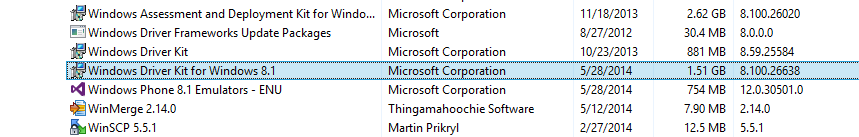
A quick consultation with my best friend Google about this build number told me absolutely nothing. Yay.
So I decided to go in yet another direction: Literally. I went to another one of my systems and checked the version of the WDK I had installed there. I got the following About box:
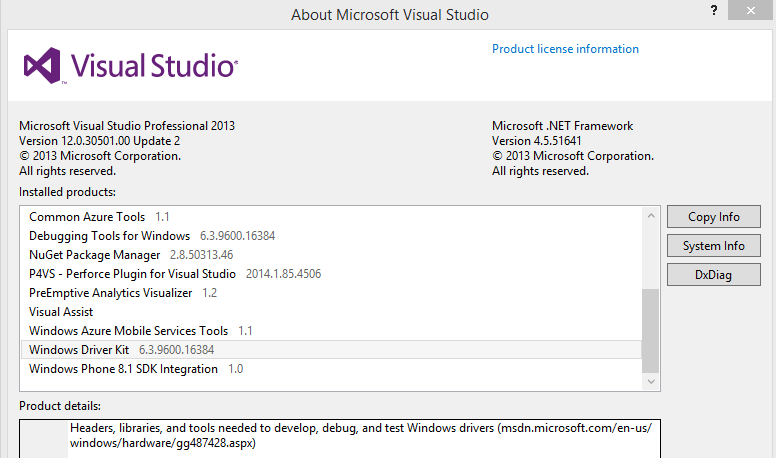
Finally something I recognized! 6.3.9600.16384 was the build number, including minor version, for Windows 8.1 RTM. OK, now I was getting somewhere! Just to be sure, I also checked the version reported by Add/Remove Programs:
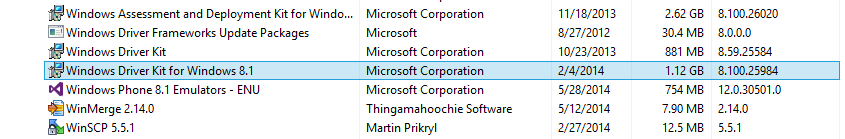
…and that continued to tell me fuck all not as much as I would have liked. But at least by now my mystery was solved.
To summarize for the record and perhaps for the benefit of anybody who gets as confused as I do about these things:
WDK for Windows 8.1 Update:
About Box: Windows Driver Kit 6.3.9600.17038
Add/Remove Programs: Windows Driver Kit for Windows 8.1 8.1.26638
WDK for Windows 8.1 RTM:
About Box: Windows Driver Kit 6.3.9600.16384
Add/Remove Programs: Windows Driver Kit for Windows 8.1 8.1.25984
Oh… and before you attempt to update the WDK, you will need to remove the old version of the WDK.
Note to self: Ask the WDK team to please put something on MSDN that tells us the version numbers of the kits in future.
