
About two years ago in my Pontification here in The NT Insider, I was musing about some of the things I would do if I were president of the Windows division at Microsoft. I wrote, in part:
The other thing I’d do is I would start designing and manufacturing Microsoft-branded hardware. Yes, yes, I know all about how important the OEMs (Dell, HP, and the like) are to Microsoft, and how Microsoft needs to be careful about treading on their turf. Those relationships can be managed.
What Microsoft sorely needs right now is a BIG win in the tablet space. They cannot settle for releasing a solution that’s just OK. They need something that overtakes, and not merely imitates, the iPad. The only way they can control the end-to-end quality and experience, and get a device to market sufficiently quickly is by having total control of the solution.
Given the above, you can imagine how excited I was about the Surface when it was announced. In fact, on the day the Surface RT was released, I slogged down to the Bellevue Mall after work and actually stood in line to get one. I’m not sure if you understand how significant that last statement is. I wouldn’t stand in line to go “around the world” with Beyoncé, never mind to buy a freaking computer. But stand in line to be one of the first to get my paws on a Surface RT I did.
It was impressive: the only time I’ve actually seen a Microsoft store packed with people. Ouch. Sorry.

I got my Surface RT and – after playing with it for about an hour — came to the same conclusion as just about everyone who bought one. Great hardware, but in general pretty useless. It doesn’t run “normal” Windows software (duh… it’s an ARM processor). It doesn’t come with Outlook. And I’m convinced the guy who invented the email client that the Surface RT does have, spends time in his office quietly snickering while people try to actually use the software he invented.
And when it comes to apps? Not only are there very few apps, but the apps that do exist for the Surface RT are super terrible compared to their iPad counterparts. For example, consider the app for reading The Wall Street Journal (Yes… I read The Wall Street Journal. Cut me some slack, OK? I have the responsibility of actually running a small consulting company… though Dan would tell you I appear to be doing that mostly in my spare time these days, as I’ve generally been sticking to writing code, doing code reviews, writing articles, or playing with my dogs… or, you know, anyone’s dog that happens to be around, really). Anyhow, the app for reading the Wall Street Journal on the iPad is a tour de force. Fabulous. So good, in fact, that whoever designed and wrote it should get some kind of award and a raise. It has become my preferred way of reading The Journal each morning. But that same app on the Surface bears no visual or functional resemblance to either the print edition of the newspaper or the iPad app. It’s terrible. So terrible, in fact, that I find it completely unusable. Sadly, this is not an exception. Rather, it’s the norm when it comes to apps for the Surface.
It would be wrong for me to not acknowledge that there are some people who absolutely love the Surface RT. I know this because I have actually met one such person. I had the pleasure of sitting next to her on a flight from Boston to Seattle. She was charming, intelligent, and a real pleasure to talk with. And she loved the Surface RT. She also happened to be the wife of a very senior and long tenured Microsoft software engineer. She loved the Surface RT so much she bought one for each of her kids in college. Perhaps they love it as much as she does. I just hope they don’t try to find the Facebook or Twitter app. But, what college kid would want either of those? After all, they get a swell version of Excel for free. They shouldn’t need more than that. Well, that and a copy of Word. And that super email client. So they should be set.
My Surface RT now sits at home, alone and unloved, stacked on an unused desk between a flyer asking for donations to the Obama campaign and a chart that shows the correlation between the colored dots on various Motorola antennas and the frequency range they’re designed to support. It’s not the sort of pile I access every day. Or, apparently, even every quarter given that the US presidential election took place more than 4 months ago. I guess I could throw that flyer away now, huh? Lest there be any doubt, I am keeping the Motorola antenna color chart.
So, I think you can guess that when the Surface Pro was announced, I wasn’t very interested. Fool me once, shame on you and all that. Sure, the Surface Pro has an x86 processor. And yes, you can run actual applications on it. But I had already lived the Surface experience (if you can fairly call using the device for a total of two hours “living”) and I wasn’t interested in going that route again.
Then the guy who has an office across the hall from me got one. In fact, he went so far as to pre-order his Surface Pro. The one with 128GB of storage. He ordered both the Touch Cover and the Type Cover. And some strange, Italian design influenced mouse that looks like a hunk of cheese. And when it finally came, he installed Microsoft Office, Visual Studio, the WDK (the one for Win7 and the one for Win8), WinDbg, VMWare Workstation, and even the fussy little application that we use for accessing the OSR VPN. It all installed without a problem. Why shouldn’t it, right? The Surface Pro is running Windows 8, after all.
What’s even scarier is that not only did all that stuff install, but it ran really well. In fact, I’d label the Surface Pro a little speed demon. Outlook fired-up and connected to our Exchange server without a hitch. He built a driver in Visual Studio using the Windows 8 WDK without any problems. And so it came to be that on his next trip, the Surface Pro owner left his corpulent (1/2 inch thick), excessively weighty (3.3 pounds) Lenovo laptop at home and just took (a) his iPad Mini, and (b) his Surface Pro. After carrying it around for a day, all he could say was “I’m pretty obsessed with it already, not sure how I’d ever go back.”
That’s not to say the Surface Pro doesn’t have a few big ugly warts. He reports that the Bluetooth stack sucks, just like every other Bluetooth stack on the planet (WTF is it about Bluetooth that makes it suck so badly, huh? It doesn’t work right in my car. It doesn’t work right on my phone. And it sure doesn’t work right on the Surface Pro, if “working right” means you don’t regularly lose connectivity to your mouse… but I digress). The screen occasionally and randomly becomes unresponsive, requiring a reboot. And he discovered, as did I when using the Surface RT, that whoever decided that swiping in from the right side of the screen to bring up the charms is a good idea should be publicly flogged. You try to turn the page of a document and ooops… a little over-swipe brings up the charms instead of your turned page. Arrrgh. Would whoever was responsible for approving this gesture please meet me for lunch over in The Commons so we can discuss how annoying it is? Thanks.
There are a couple of other issues as well. Where the WWAN? C’mon… even my Kindle talks on 3G. How can you not build this into this type of device? And, of course, there’s the whole battery life thing. 4 hours of battery life? Really? Well, that wouldn’t even come close to being an iPad replacement now, would it.
About the same time as the arrival of my colleague’s Surface Pro, I started looking for a new laptop. One that would replace my gargantuan Lenovo X301 and that also had a touch screen to optimize its use with Windows 8. When I travel, I really only need a computing device to do three things: (a) keep me from losing my mind while in the boarding area of the plane and while on the plane, (b) project PowerPoint slides when I get where I’m going, and (c) maybe let me read and reply to an email that’s too big to comfortably digest on my mobile phone. In addition, if the device can let me remotely access my desktop machine to do other stuff (look at a crash dump once or twice a year, for example) I’ll be in heaven.
At this point, nothing’s going to replace my iPad for keeping me amused while I travel, except maybe another iPad. I learned my lesson well with my Surface RT experience. I read books on my iPad, I play games on it, I surf the web with it. It lasts more than 10 hours on one battery charge. It works in Delhi just as well as it works in Seattle. Basically, I’ll give up my iPad when they pry my cold dead fingers from around it.
So, that leaves to the laptop the jobs of projecting PowerPoint slides and sometimes doing email. And sometimes maybe, rarely, perhaps accessing my desktop machine. For these things I definitely need a keyboard. Pecking with my fat fingers at a flat glass screen does not equal actual typing in my book.
In my search for a new lightweight replacement I looked at Lenovos. I looked at Dells. Heck, I even looked at Chromebooks. These devices all failed to meet my criteria in one or more ways. Most are fat and heavy. You’d think something with as little stuff in it as a Chromebook would weigh, I don’t know, maybe 6 ounces or something. But no. All but one of the Chromebooks weigh more than 3 pounds. Dell has a cute tablet… but it only offers a Bluetooth keyboard. So now I have to get the tablet, get a case for it, get a keyboard, and get a case for the keyboard. Wait! That’s more work than carrying the Thinkpad I already have. The Lenovo tablet is cute, but it has exactly the same problem. In that case, the Bluetooth keyboard (which is rigid plastic) weighs as much as the tablet!
At this point, I started thinking… maybe that Surface Pro would be a good idea after all. Maybe it would work as a replacement for my laptop, not my iPad. Sure the Surface RT sucked. But it sucked because it was neither an iPad replacement nor a laptop replacement.
But the Surface Pro? Well…. As I said earlier, the Surface Pro runs office. If I need it to project PowerPoint slides, I could keep it plugged-in, so the battery life wouldn’t be an issue. The Pro runs our fussy little VPN client, and therefore not only will Outlook be able to connect to our Exchange Server, but I could use remote desktop to access my office dev box if I needed to. It’s got an integral cover with a keyboard with a touchpad (of course you have to pay extra for it, but you know… it’s not my personal money that I’m spending). And it weighs less than 2.5 pounds including the keyboard and cover.
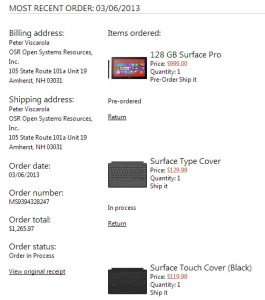
I searched and searched, but I could not find any device with similar capabilities at similar weight. When viewed as a laptop replacement, and not an iPad replacement, the damn kickstand and the integrated type and/or touch covers are all nothing short of brilliant.
In fact, I think Microsoft may be on to something. Just like Apple invented a new device category with the iPad, I don’t think it’s going too far at all to suggest that Microsoft has invented a new device category with the Surface Pro. It’s a Super Ultra-Portable Laptop Replacement. It kicks the ass of any Ultrabook I’ve seen in terms of weight and portability. And so far the OEMs seem to be missing the boat with their tablets that need cumbersome add-on Bluetooth keyboards.
Good work, Microsoft. Way to go.
So I ordered a Surface Pro (see my order!). It just arrived. Wish me luck. After playing with it for a couple of months, I’ll tell you how I like it.
Peter Pontificates is a regular column by OSR Consulting Partner, Peter Viscarola. Peter doesn’t care if you agree or disagree with him, but there’s always the chance that your comments or rebuttal could find its way into a future issue. Send your own comments, rants or distortions of fact to: PeterPont@osr.com.

